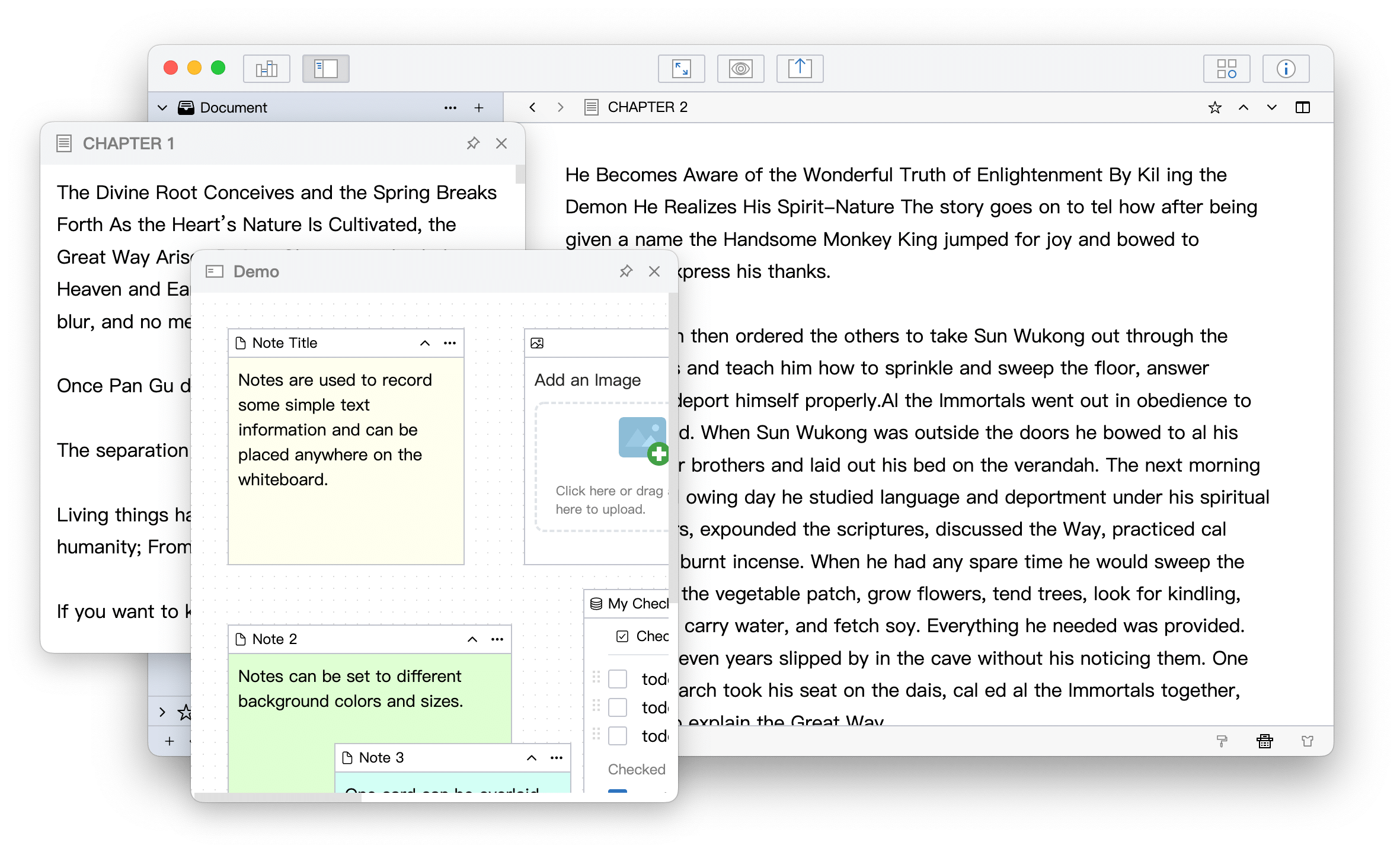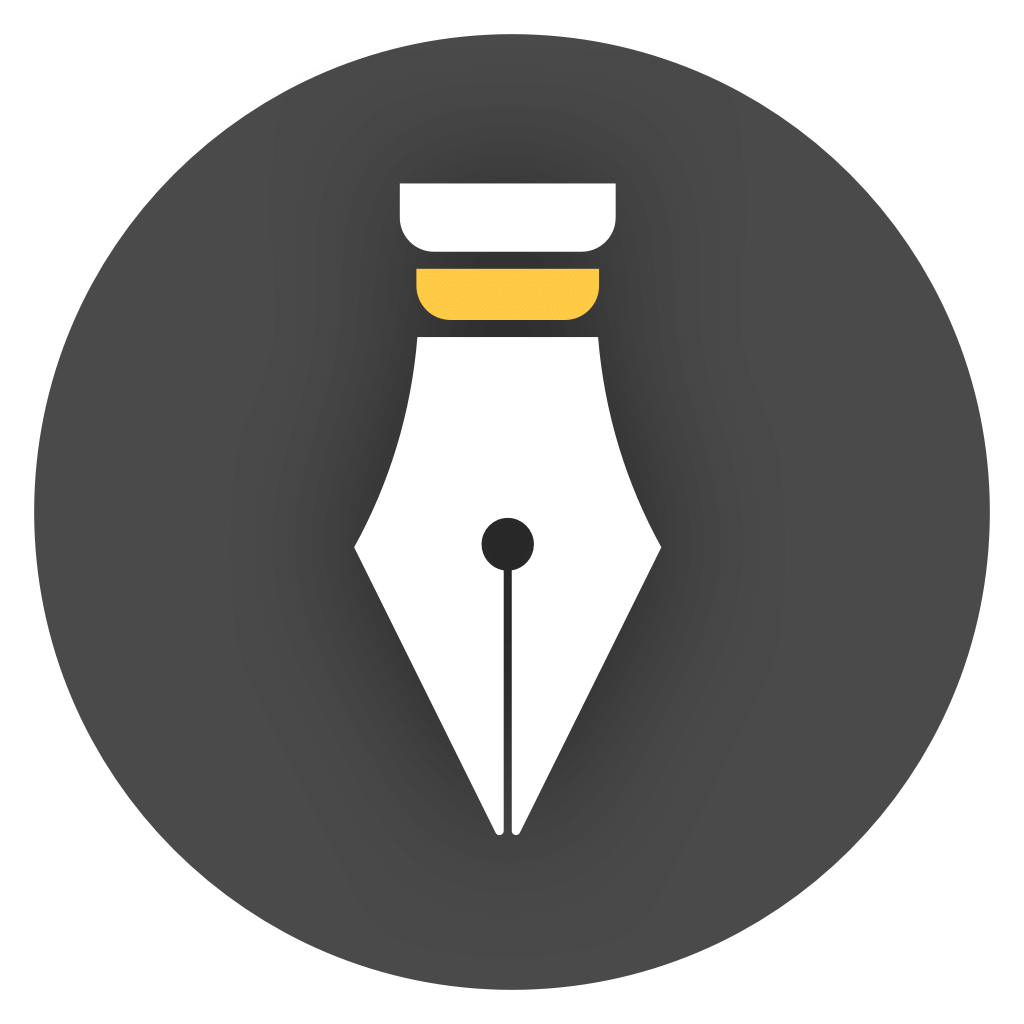Open Document in Floating Window
You can right-click on the node of the directory tree on the left, and click the Show in Floating Window menu item, then, the selected document will be displayed in a separate floating window.
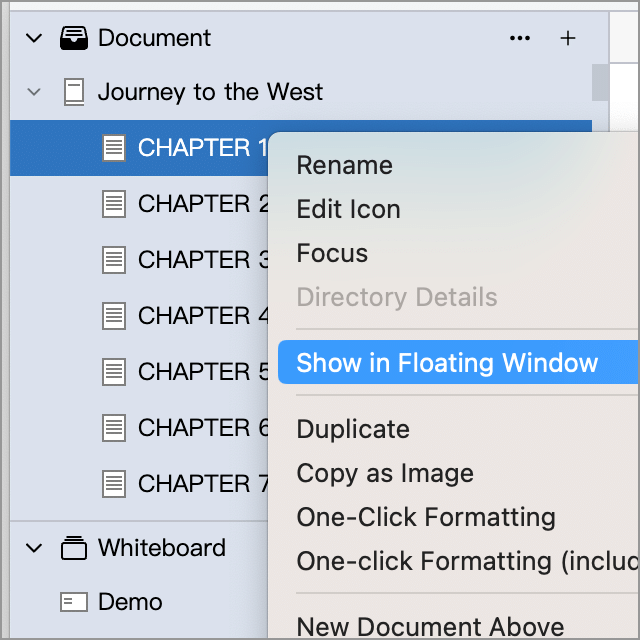
The floating window is shown as the following figure:
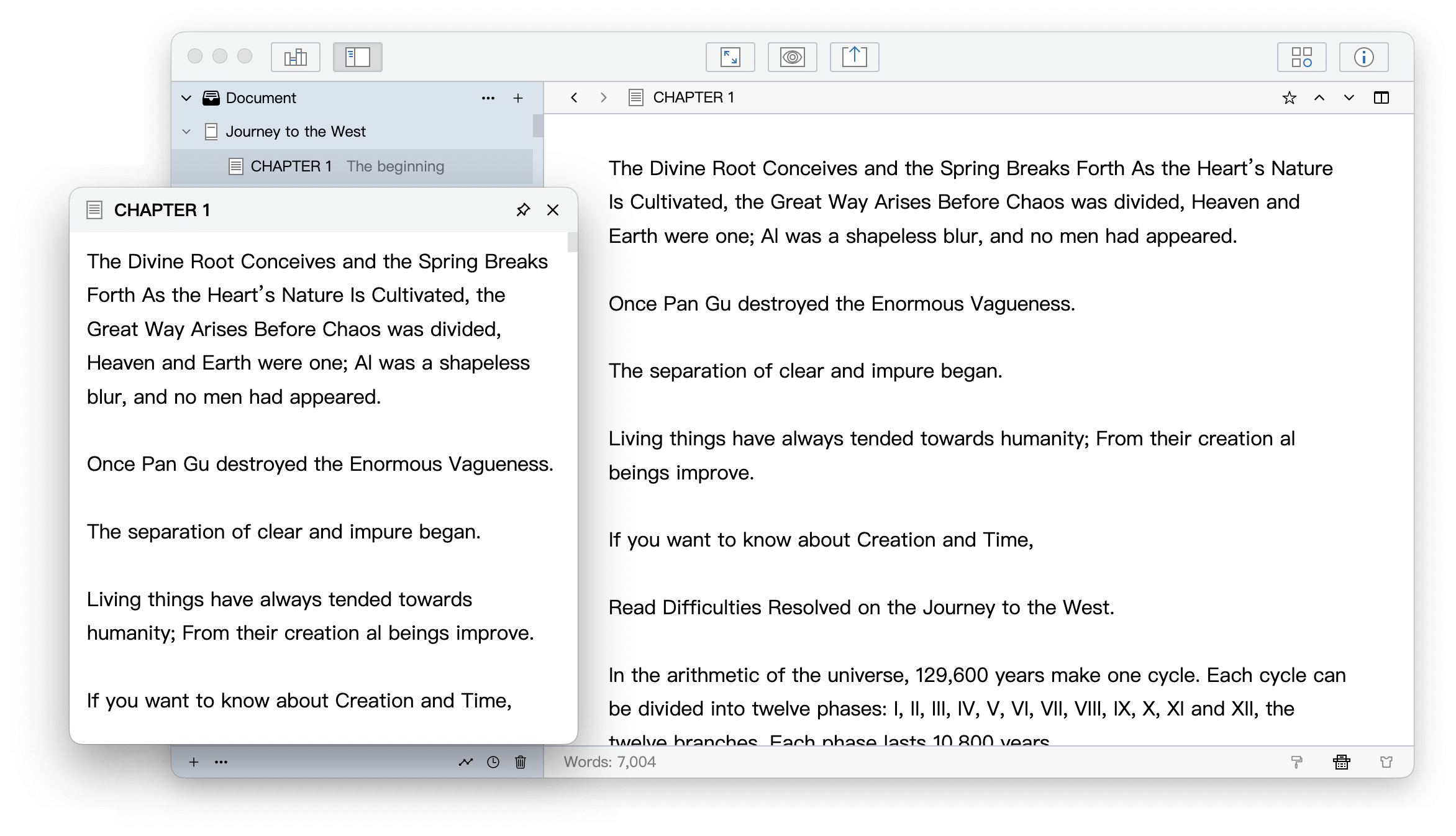
You can open multiple floating windows at the same time, or even open a whiteboard for easy reference while writing: