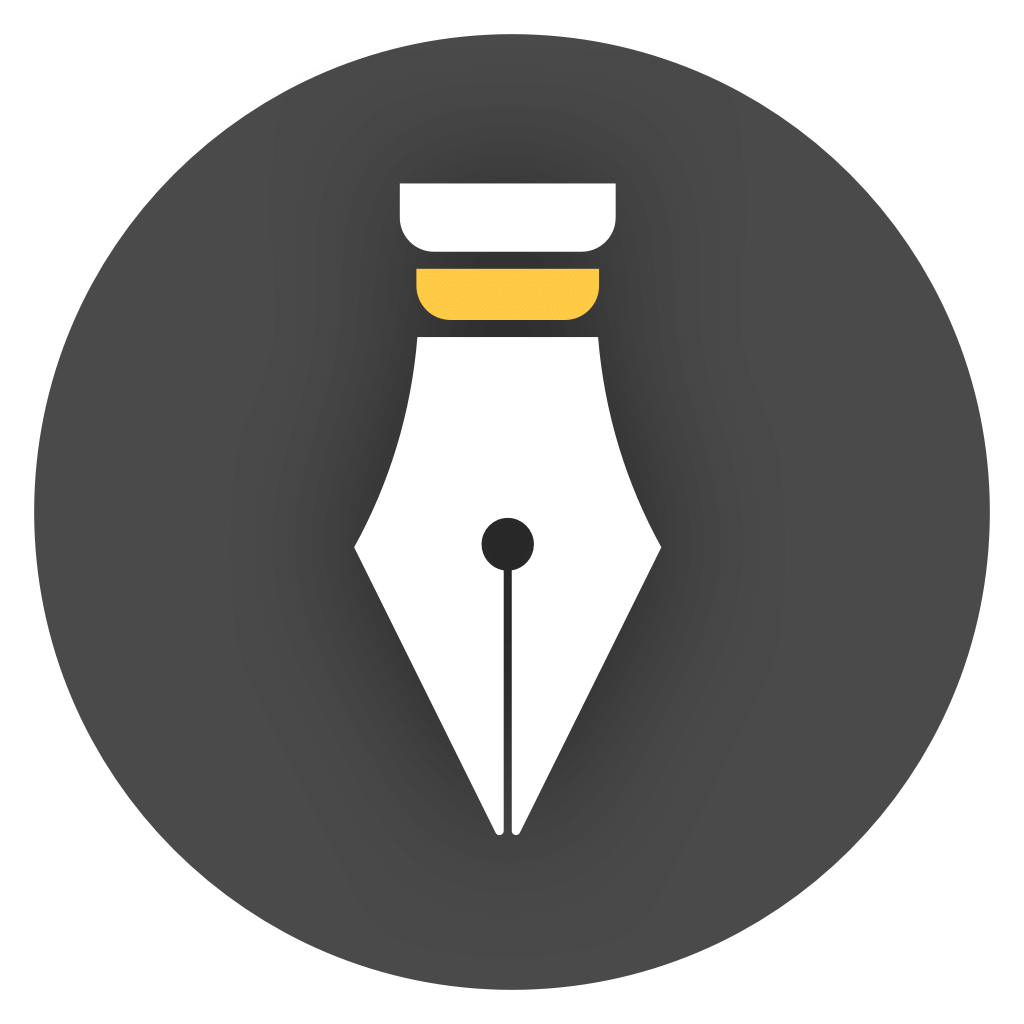Export
Click the Export button on the toolbar at the top of the main window to pop up the export window.
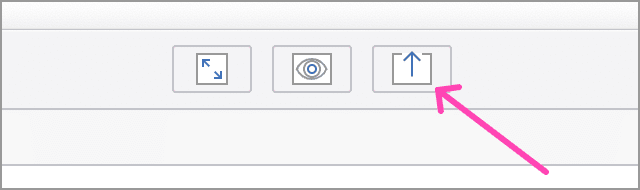
The Export window is shown below:
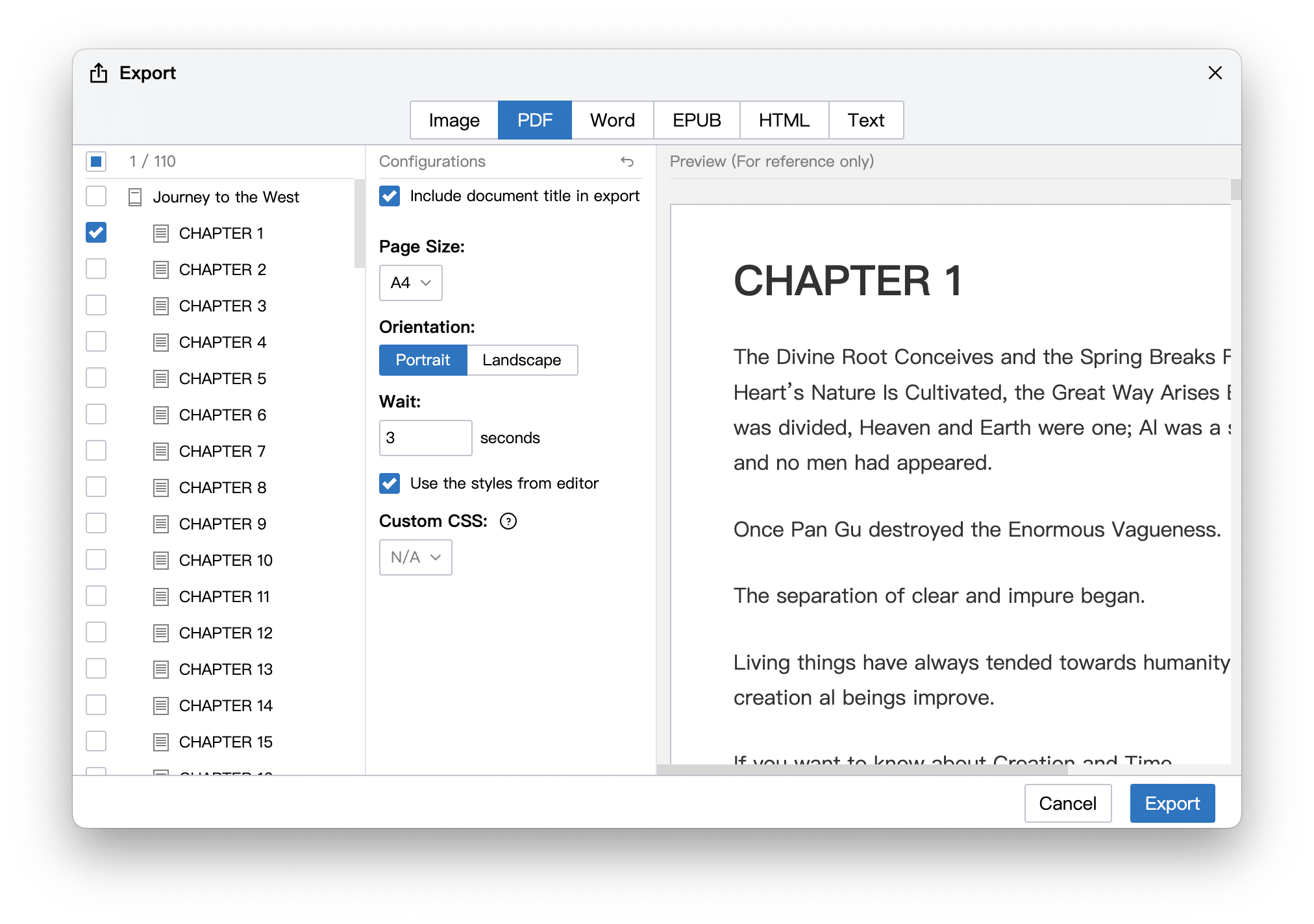
Exporting to the following formats is currently supported:
- Image (PNG)
- Word (docx)
- Epub
- Web pages (HTML)
- Text/Markdown
You can export only one document, or you can select multiple documents to export at one time, the latter is useful when exporting long-form works.
If you choose to export as text or webpage, and multiple documents are selected, you can choose whether to export as a single file or a folder. If exported as a folder, the file will maintain the structure in the directory tree.