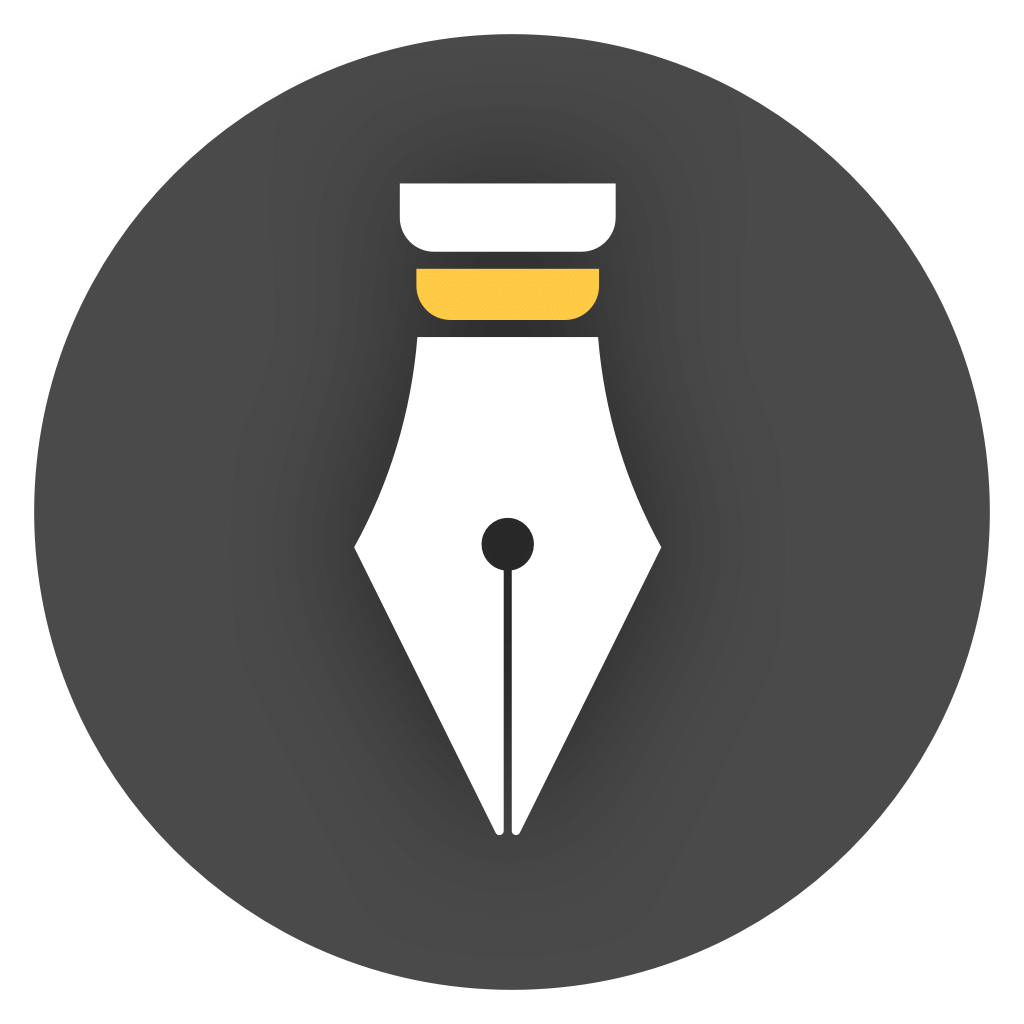Mathematical Formula & LaTeX
WonderPen supports embedded mathematical formulas, if you are familiar with LaTeX or related syntax, it will be easy to insert all kinds of formulas in WonderPen.
Formula blocks
Section titled “Formula blocks”Formula blocks refer to formulas that occupy a single paragraph. They are usually wrapped between $$ and $$. E.g:
Will be rendered as:

If the formula is complex, you can also wrap lines in the middle, for example:
Will be rendered as:
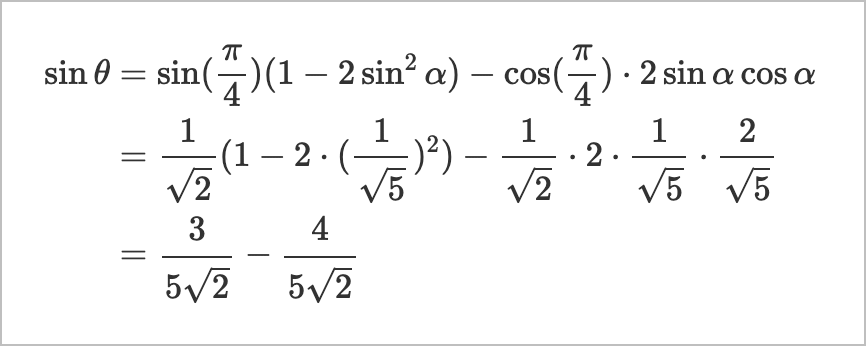
Inline Formulas
Section titled “Inline Formulas”You can also embed formulas within sentences within a paragraph. This form is called inline formulas. Inline formulas are usually wrapped between $ and $.
E.g:
Will be rendered as:
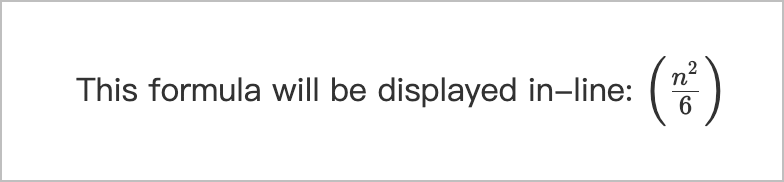
Rendering Engine
Section titled “Rendering Engine”WonderPen supports the following two rendering engines:
- KaTeX
- MathJax
You can choose your preferred rendering engine in Settings → Advanced → Additional. If you are not sure which engine to use, it is recommended to choose the default KaTeX.
References
Section titled “References”The complete LaTeX formula syntax is supported in WonderPen. Learning about LaTeX syntax is a huge topic, and you can refer to related materials. If you don’t know much about LaTeX, you can start with the following links: