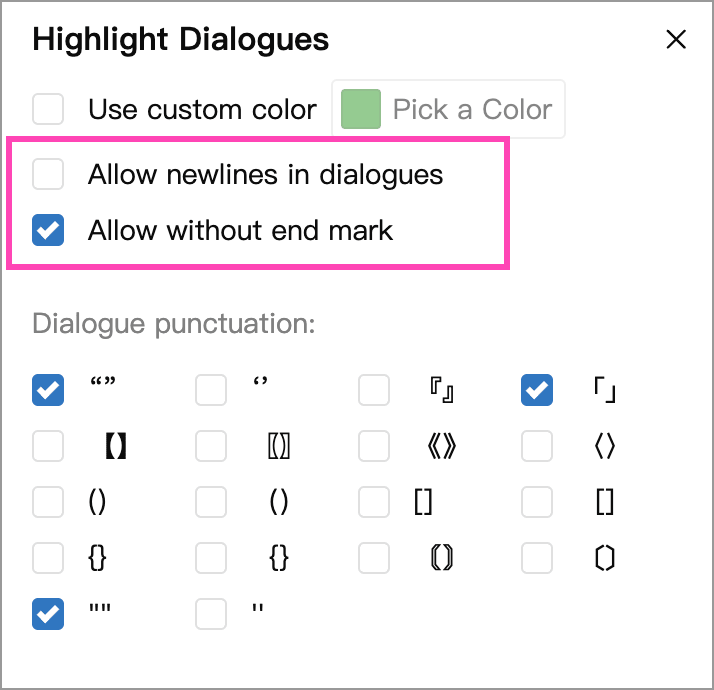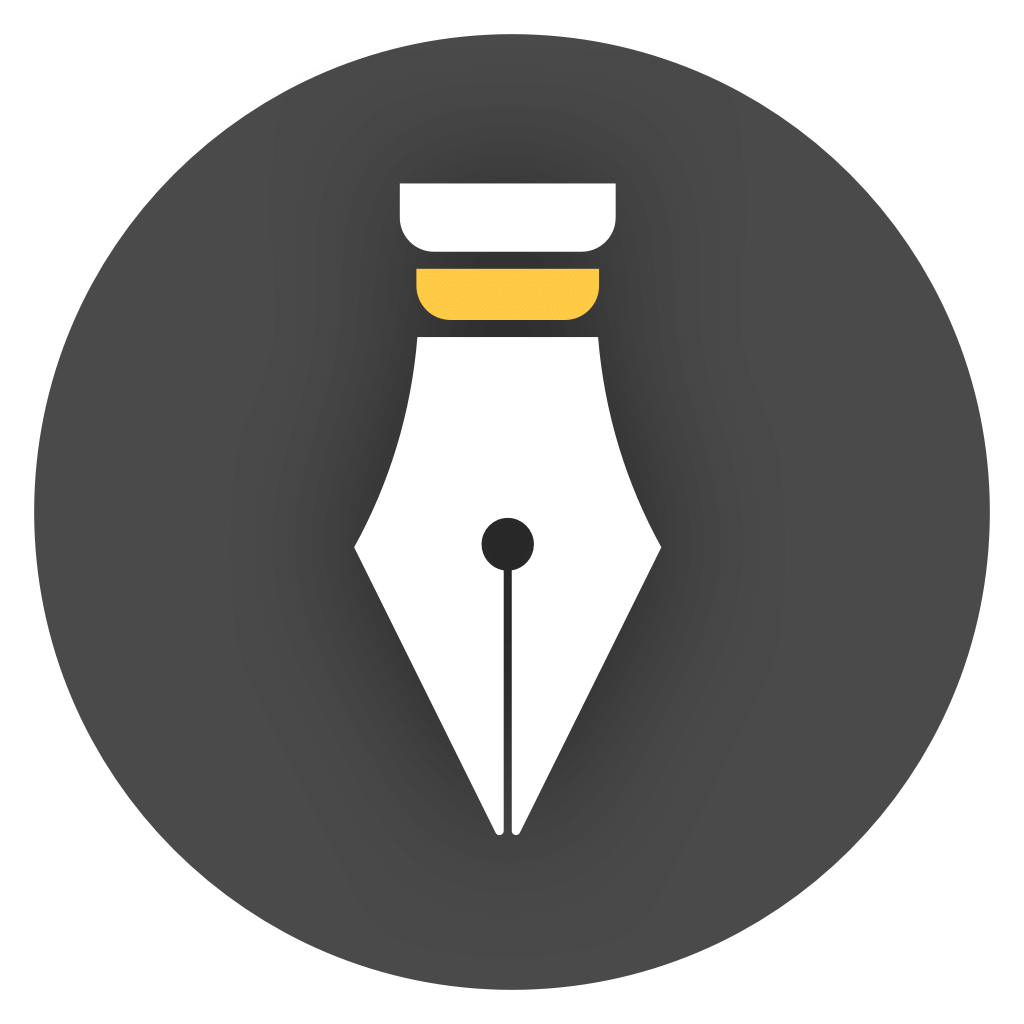Highlight Dialogue
When writing a novel or screenplay, you may want to separate dialogue and scenes for better viewing or editing. At this point, you can use WonderPen’s Highlight Dialogue feature.
Basic Usage
Section titled “Basic Usage”You can enable the highlight dialogue function in Settings → Advanced → Document Editing tab, as shown in the following figure:
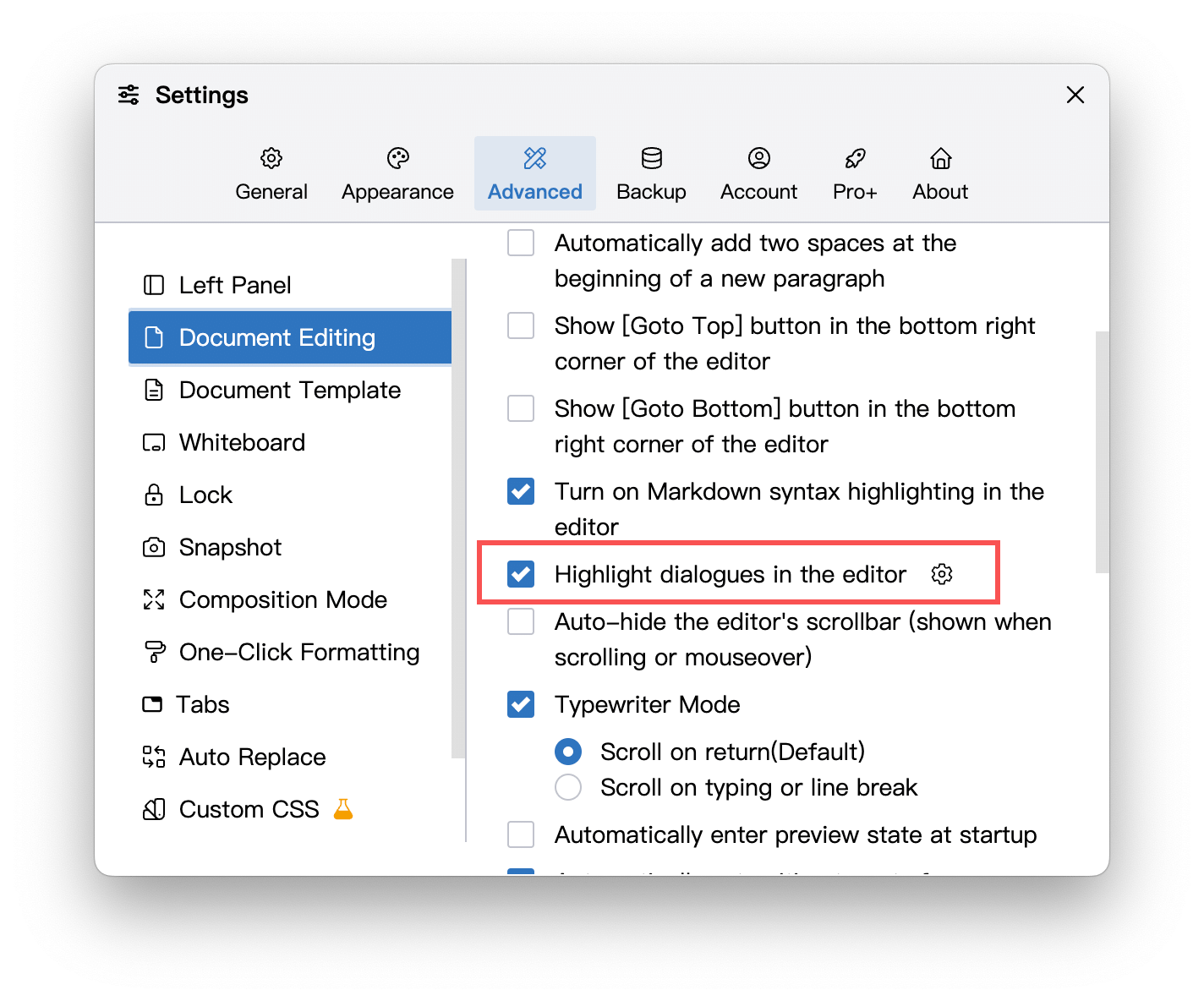
When the highlight dialogue is turned on, the effect of the editor is shown in the following figure:
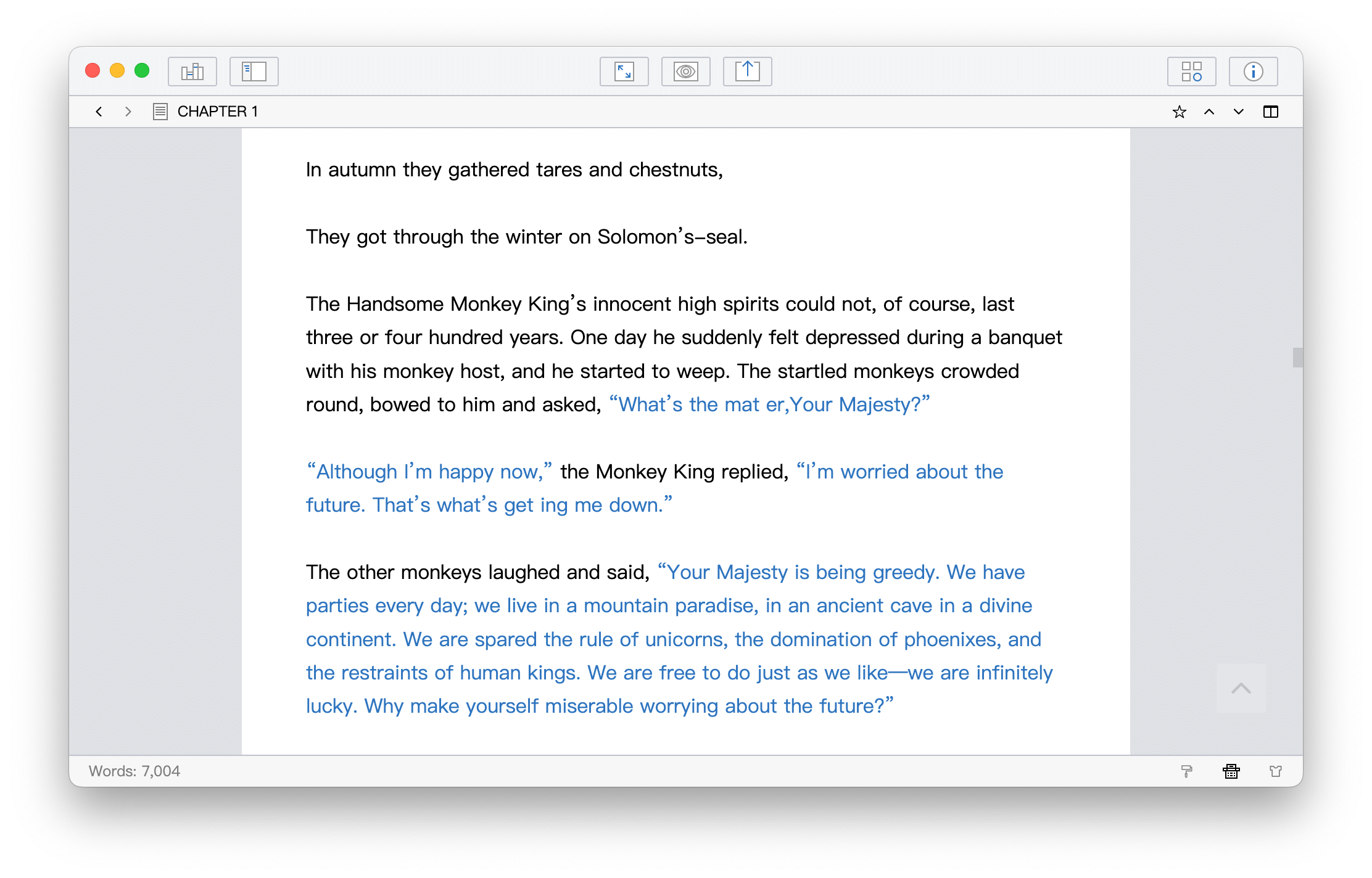
Custom Settings
Section titled “Custom Settings”Click the gear icon next to Highlight Dialogue to open the detailed settings panel. You can customize the highlight color, dialogue markers (identifiers), and more. You can also set different highlight colors for different punctuation marks.
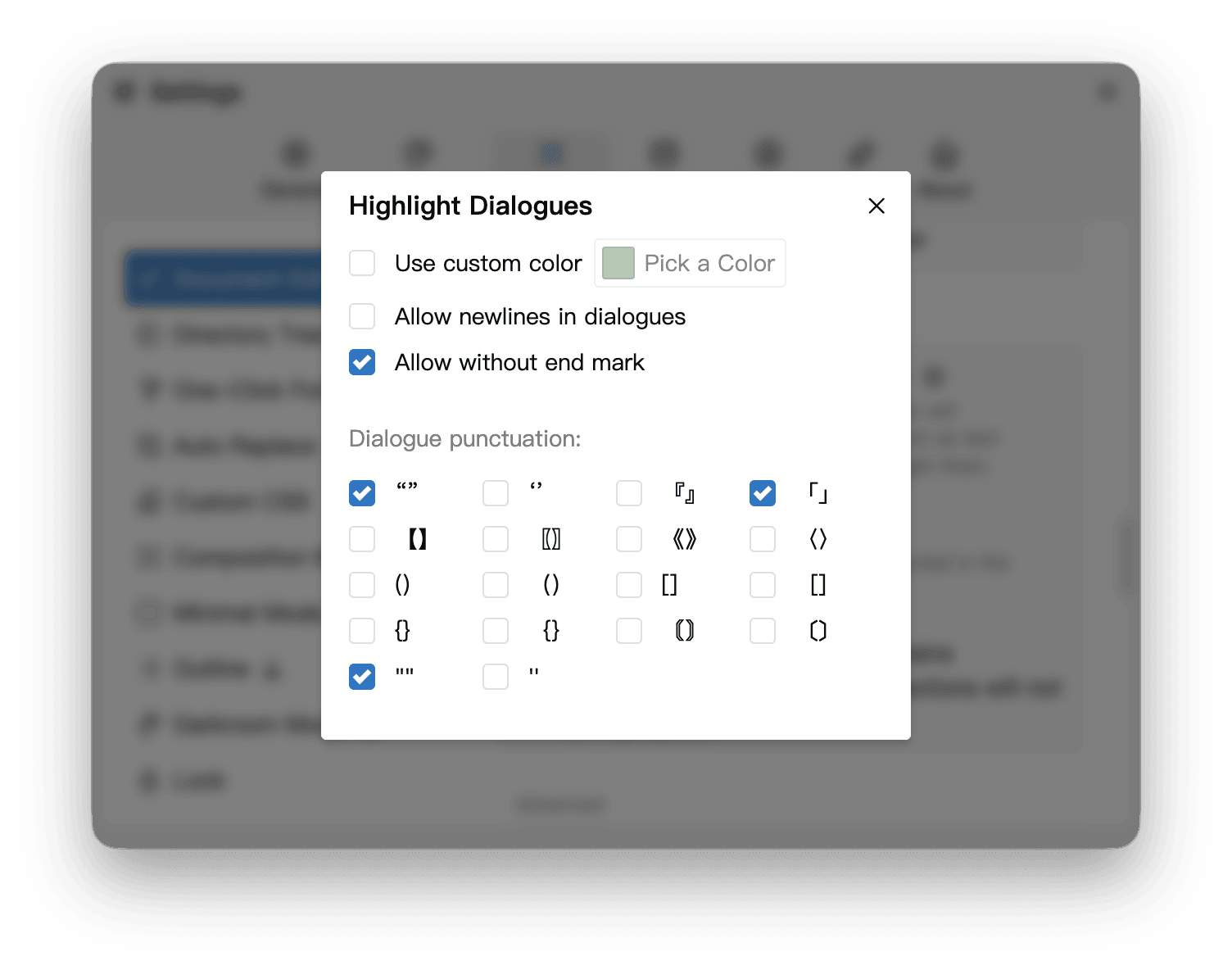
Segmented Dialogue
Section titled “Segmented Dialogue”Sometimes a character’s dialogue is long and needs to be divided into multiple segments. According to the current national standard “Usage of Punctuation Marks” (GB/T 15834-2011):
4.8.3.5 If a quotation that forms an independent paragraph has only one paragraph, both the beginning and end of the paragraph use quotation marks; if there is more than one paragraph, only the opening quotation mark is used at the beginning of each paragraph, and only the closing quotation mark is used at the end of the last paragraph.
Example:
I once saw someone talking about happiness in a newspaper:
“Happiness is knowing what you like and what you don’t like. …
“Happiness is knowing what you are good at and what you are not good at. …
“Happiness is making the right choice at the right time. …”
WonderPen supports the standard usage of quotation marks and can perfectly support the highlighting of segmented dialogue scenarios, as shown in the following figure:
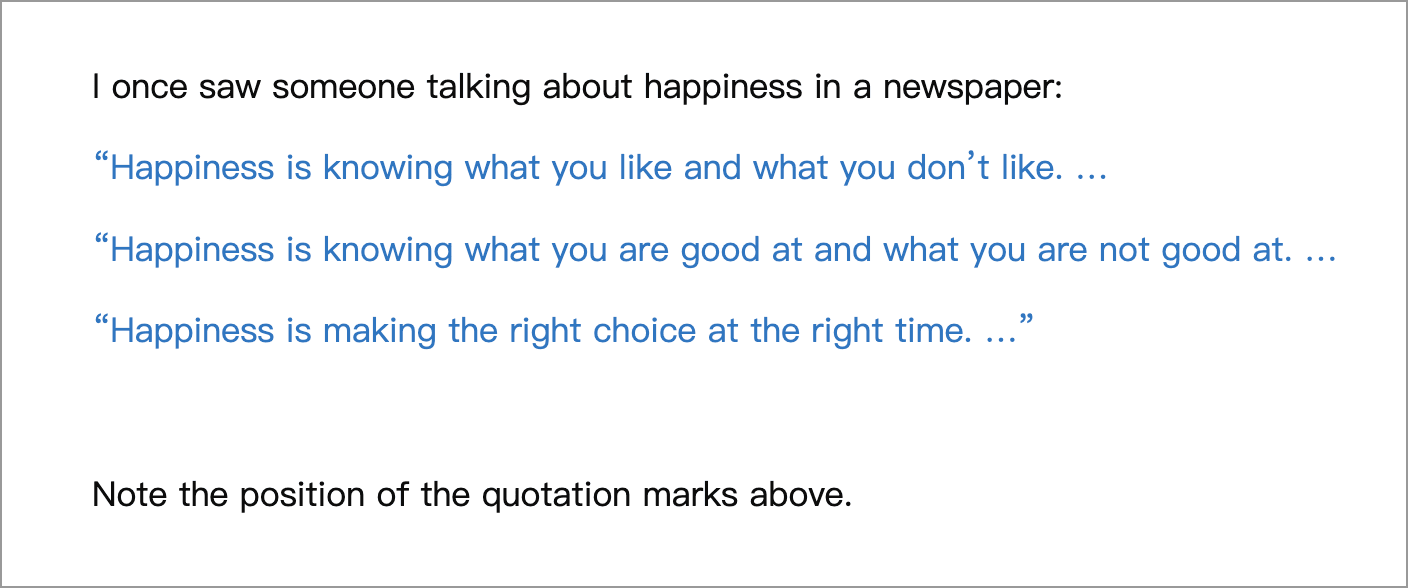
Note the selection of settings: you need to select Allow without end mark, but do not select Allow newlines in dialogue, as shown in the following figure: